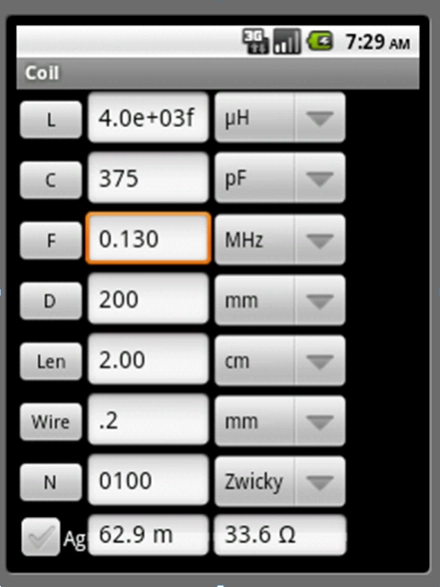Coil calculator 1.0
Free Version
Publisher Description
Coil calculator - A simple calculator for coils and (lumped) resonant circuits.
For example: resonant frequency from L and C, reactance from frequency and capacity etc.
The drop down menus on the right set the unit and with it the function. This shared functions allow the application to fit on the smallest of smartphones without scrolling.
There are basically 2 modes: inductance and LC, set by the 5th menu.
The length units and the Al are used in inductance calculations.
Reactance and admittance are related to L, C and f calculations.
When only the diameter and wire size is filled in, X calculates the impedance of an air filled coaxial line.
The right-hand menus also perform unit conversions, like Hz - rad/s, AWG - SWG - mm, resistance - conductance, fractional inches such as 1”¾ to SI (not the other way though).
The bottom right menu sets the inductance calculation algorithm:
Classical “Wheeler”. If the number of turns does not fit on a single layer, the multi-layer version is used.
“Zwicky” which takes into account all corrections to Wheeler
“Al” for toroïds and pot cores
No space “ooooo” and single wire thickness spaced “o o o o“ single-layer coils. As the input of most algorithms for inductance are the length and the number of turns (on which the length depends) this option gives a rough estimate of turns and length given only the inductance, diameter and wire size.
“Wire”: inductance of a straight wire
“GP”: inductance of a wire over a ground-plane.
The bottom row shows the total wire length and resistance, taking the skin effect into account. Only copper and silver “Ag” are available as material.
Toroid picture from http://hiqsdr.com/
About Coil calculator
Coil calculator is a free app for Android published in the System Maintenance list of apps, part of System Utilities.
The company that develops Coil calculator is Wim Ton. The latest version released by its developer is 1.0.
To install Coil calculator on your Android device, just click the green Continue To App button above to start the installation process. The app is listed on our website since 2015-10-23 and was downloaded 7 times. We have already checked if the download link is safe, however for your own protection we recommend that you scan the downloaded app with your antivirus. Your antivirus may detect the Coil calculator as malware as malware if the download link to ch.wimton.coil is broken.
How to install Coil calculator on your Android device:
- Click on the Continue To App button on our website. This will redirect you to Google Play.
- Once the Coil calculator is shown in the Google Play listing of your Android device, you can start its download and installation. Tap on the Install button located below the search bar and to the right of the app icon.
- A pop-up window with the permissions required by Coil calculator will be shown. Click on Accept to continue the process.
- Coil calculator will be downloaded onto your device, displaying a progress. Once the download completes, the installation will start and you'll get a notification after the installation is finished.